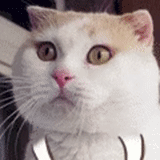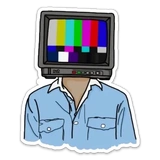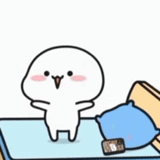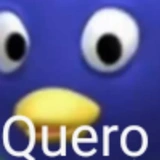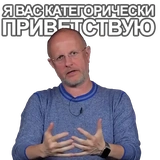lonelykun
Install the lonelykun sticker pack for iMessage! This is a set of 30 static stickers. Each of them has an analogue in the form of an emoji, with which you can express any emotions and feelings.
To use the sticker pack in iMessage please do 3 easy steps:
- Download the Stickers App to be able to add a sticker pack to your iMessage
- Download the sticker pack
- Оpen the *.wastickers file. After that, a screen showing the stickers will be opened and you will have the option to send it to iMessage
Scan the QR code to download the sticker pack
Stickers in the pack



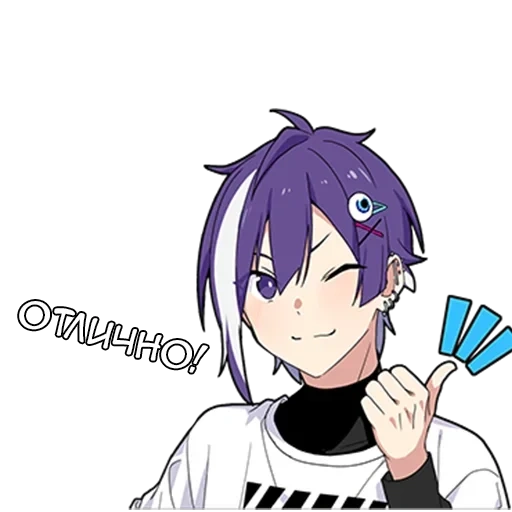
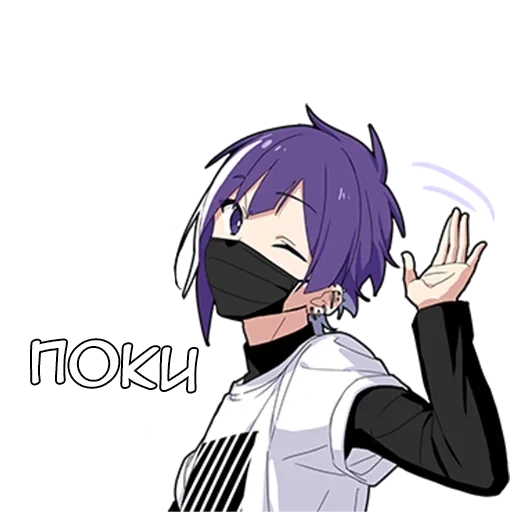

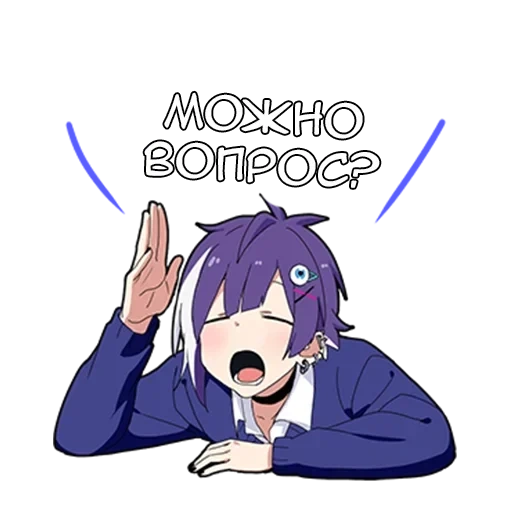


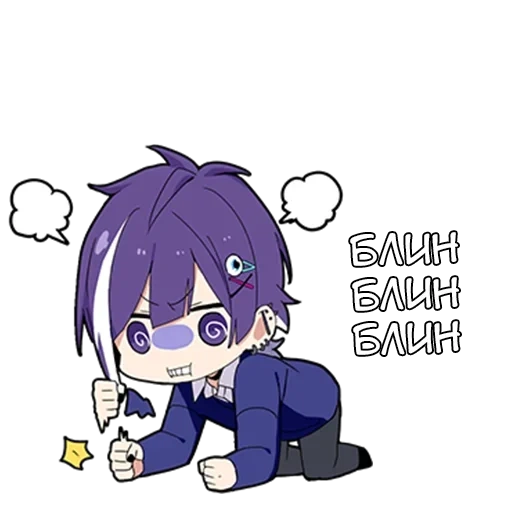



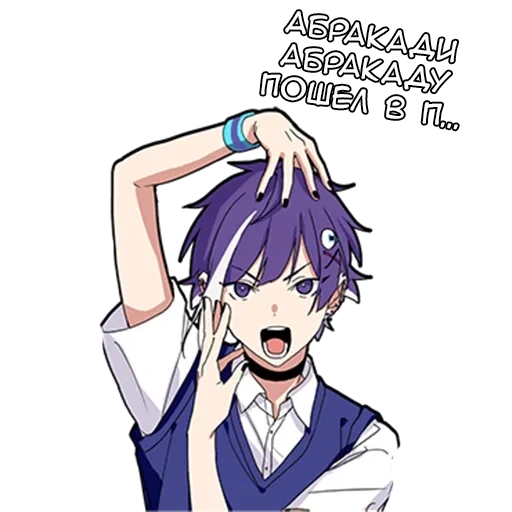
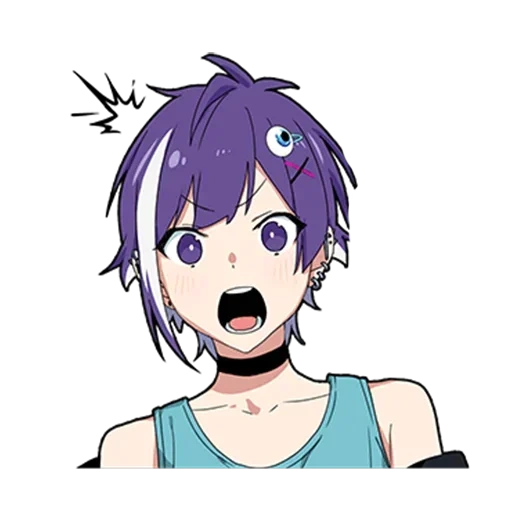

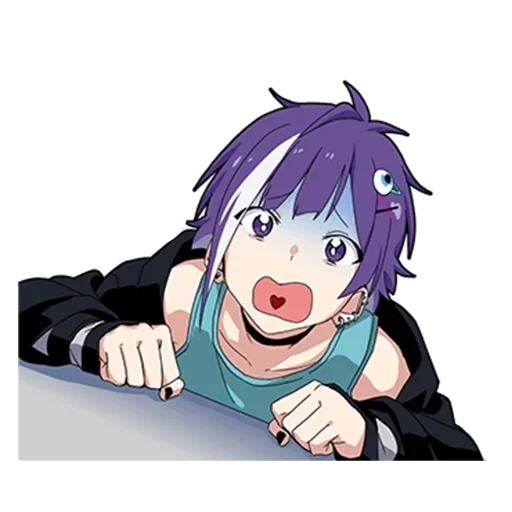
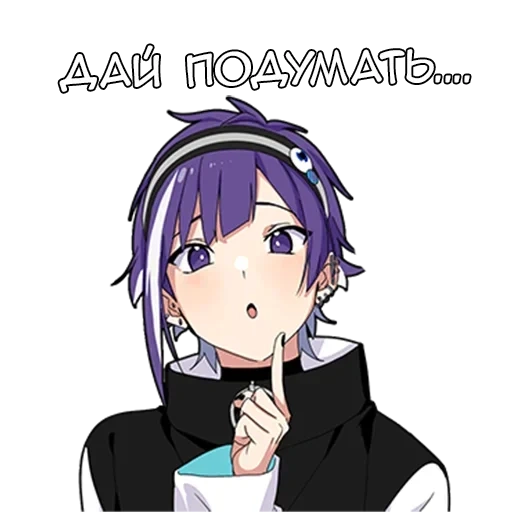

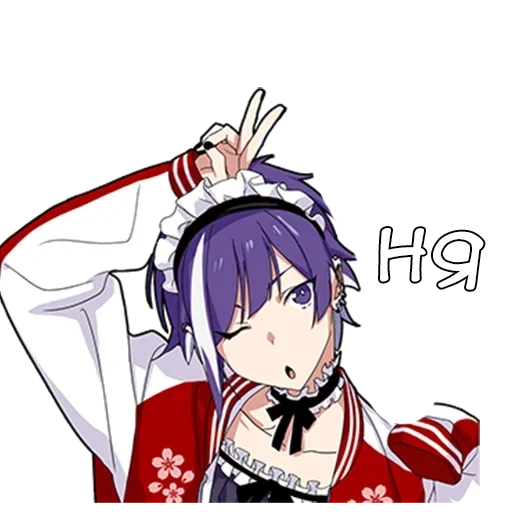

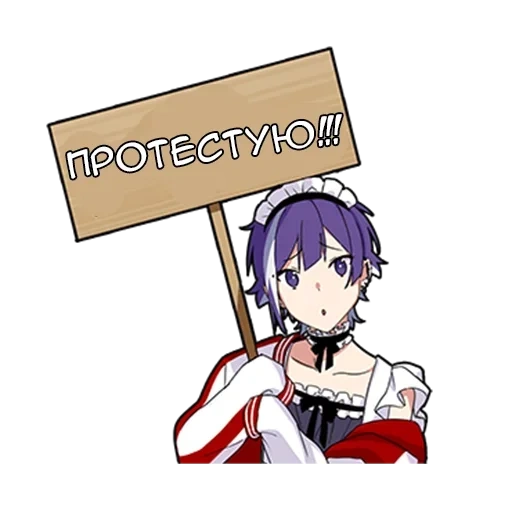
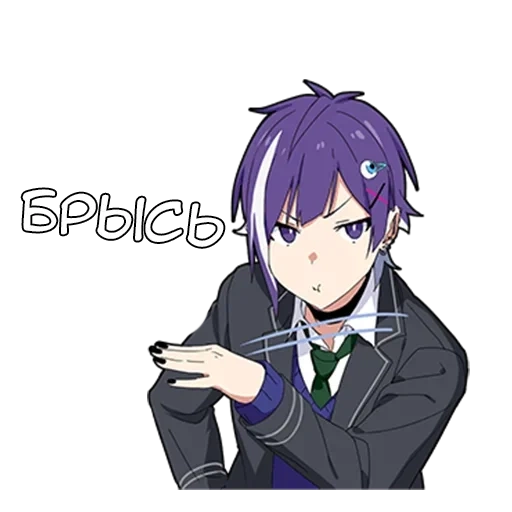
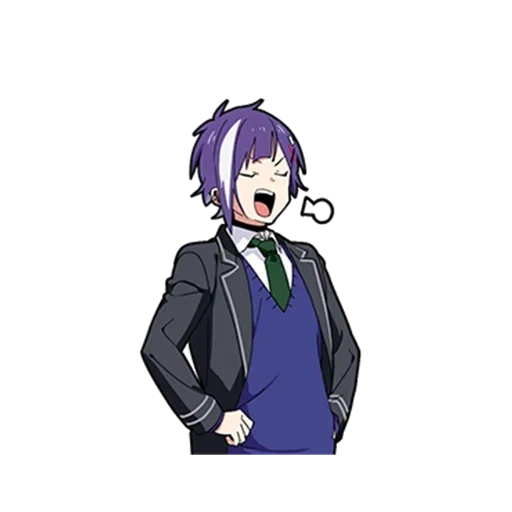






Tags:
animation, cartoon kun, lonely boy, cartoon characters, jing kun
To use the sticker pack in iMessage please do 3 easy steps:
- Download the Stickers App to be able to add a sticker pack to your iMessage
- Download the sticker pack
- Оpen the *.wastickers file. After that, a screen showing the stickers will be opened and you will have the option to send it to iMessage
Make your communication with friends and colleagues bright, funny and emotional. Our catalog contains the most popular and trending stickers for iMessage.
Downloading stickers is easy — you just need to have the latest version of iMessage and click on the Download button on the sticker pack page. Check out the other sections to find new and interesting sticker packs with memes, movies, cats, and more. Choose from over a million stickers!