How to install Telegram on your phone?
To install the Telegram application on a smartphone, you need to:
- Go to the Play Market or App Store application, depending on the operating system of the phone.
- Enter Telegram in the search bar.
- Select the desired application and click on the Download button.
- Once the download is complete, open the app and select the language to use.
- Next, click the Start Messaging button and enter your phone number to receive a verification code in the system.
- Enter the received code. (If you didn’t receive a verification code, check the phone number you entered and click on the Haven’t received the code?)
- Enter your first and last name.
Congratulations, you are now a Telegram user, enjoy using it!
How to install Telegram on a computer?
Users can use Telegram on a computer in two ways:
- through the browser (without installing the application);
- via the Telegram application for a computer.
For the Windows operating system, a portable and stationary version of the application is provided.
How to install the portable version of Telegram?
The portable version of Telegram doesn’t need to be installed on the device. It is enough to download this version to a computer or external media, after which the user can launch the application and log in to the system.
To download the portable version of Telegram, go to the official Telegram website - https://telegram.org/, then click on the Telegram for PC/Linux button.
Next, click on the Portable version button to download the archive with the application to your computer.
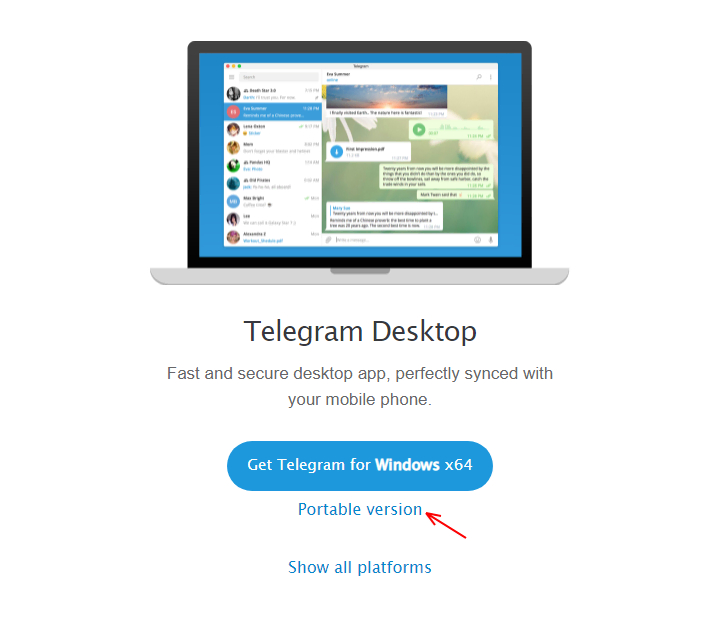 Download portable version of Telegram
Download portable version of Telegram
After the download is completed, open the archive using the WinRar application (or its equivalent) and unzip the file to any folder on your computer or external device.
Next, you can launch the application and log in to the service.
How to install the stationary version of Telegram?
To install the Telegram Desktop application on your computer, you need to:
- Also, go to the official Telegram website - https://telegram.org/;
- Choose an application suitable for your operating system;
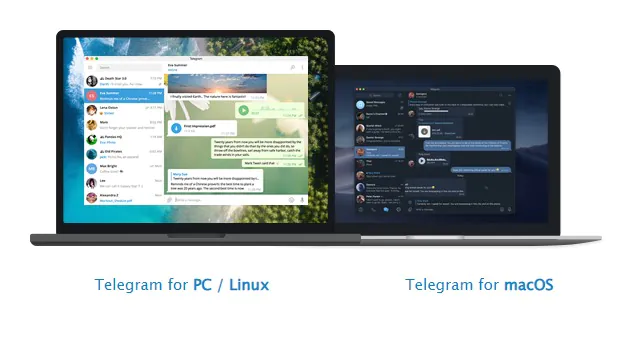
- Click on the Download button;
- After the download is complete, open the installation file and select the language for using the application;
- Next, select the application installation options that suit you and click the Install button;
- Launch the application and log in to the system.
Where to download Telegram?
To download Telegram to your smartphone, go to the Play Market or the App Store, depending on the operating system of the phone. And to download Telegram for a computer, go to the official Telegram website at the link.