How to add stickers to Telegram?
To add your favorite stickers to Telegram:
- Select the sticker pack you like in the catalog of stickers;
- Then click on the Install button;
- Next, the Open in the Telegram? tab will open, where you need to click the Open button.
- After launching the Telegram application, click on the Add stickers button.
Now you can use the sticker pack to communicate.
How to add your own stickers to Telegram?
Anyone can add their own sticker pack to Telegram using the Stickers Bot. This bot helps to create standard and animated stickers and masks and also displays statistics on them.
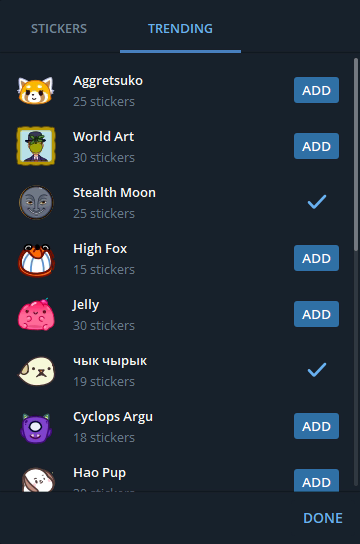 Popular stickers in Telegram
Popular stickers in Telegram
To add your sticker pack to Telegram, you need to:
- Go to the dialogue with Stickers Bot and click on the Click button;
- Select /newpack from the menu or the list of commands;
- Give a name to your future sticker pack;
- Next, upload an image that meets the requirements;
Requirements:
- The illustration format is PNG or WEBP with a transparent background;
- The image must fit into a 512x512 square (one side is 512 pixels, the other is 512 or less).
- Stickers should have a white stroke and shadow. Example: https://telegram.org/img/StickerExample.psd;
- It is forbidden to upload other people’s images protected by copyright.
-
After uploading the image, specify the emoji that will match the future sticker;
-
Repeat the process for all other pictures;
-
Once all images are uploaded, click or send the /publish command to the bot to publish the sticker pack. You can also upload a cover for your sticker pack by clicking on the /skip command; otherwise, the cover will be the first sticker from the sticker pack.
-
Specify a short name for the link where your sticker pack will be available.