How to create a chat/group on Telegram?
There are 4 types of chats on Telegram:
- Regular. For example, a personal chat with mom, friend, etc.;
- General or group. They are usually created by friends, groups of students to exchange information, etc.;
- Secret chat.
- Supergroup. This is a group chat in which more than 30 thousand users communicate.
Depending on the device, there are several ways to create chats below we will consider each of them:
Via phone:
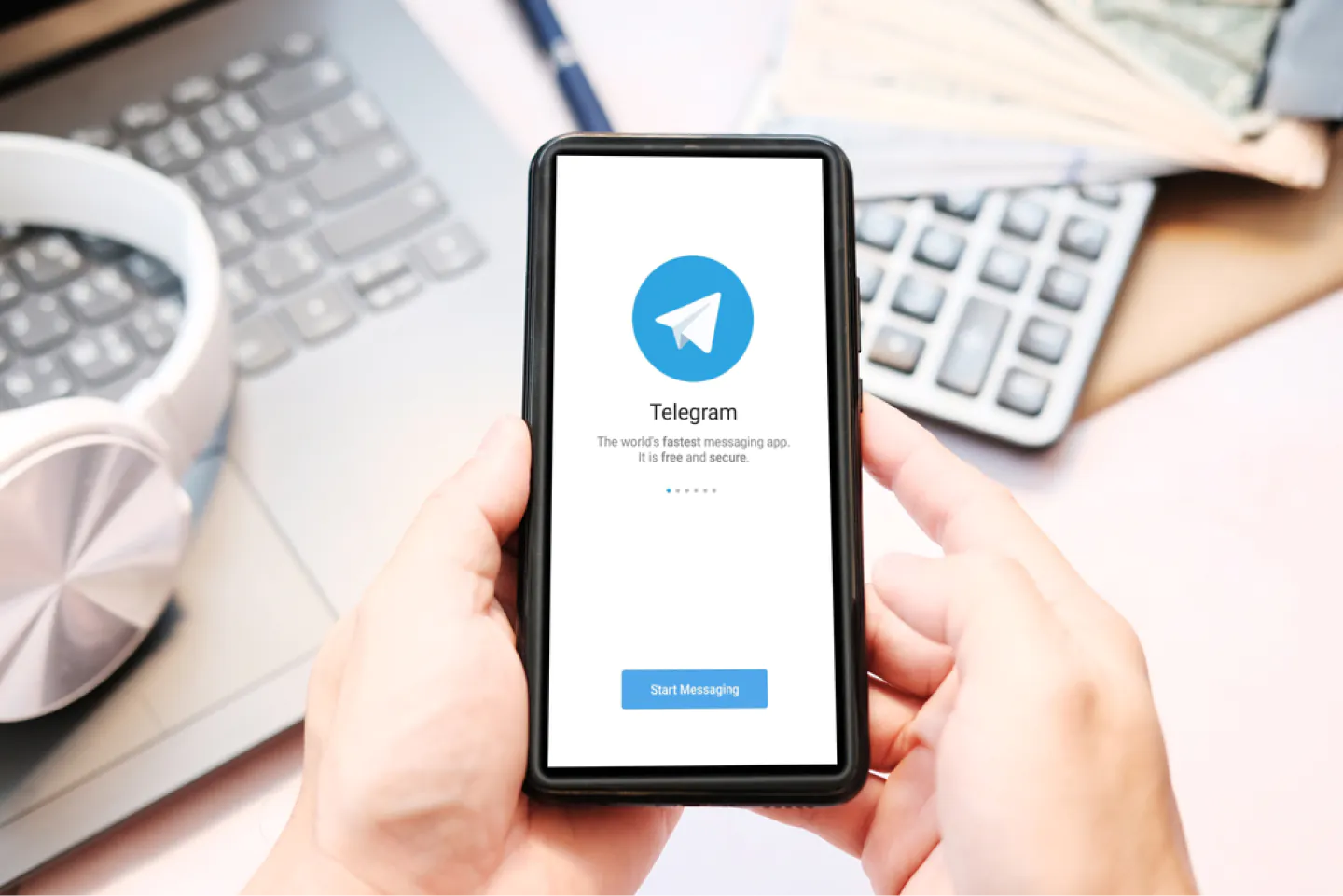
Regular chat
- Launch the messenger on the device and click on the Write a message icon. It is located at the bottom right of the screen (for Android) and the top right (for iOS devices).
- Select the message receiver and click on the line with his name.
- Enter the message text and click the Enter button. The message is sent.
General (group)
- To create a group on Telegram launch the application and press the menu button. Then the menu item New Group.
- Select group members;
- Enter the name of the group chat;
- Hooray, now you can chat and share files with other group members. To add new members to the group, press the button of three vertically arranged dots and add members in the way you are used to.
You can also create a group through the Write a message icon.
Secret
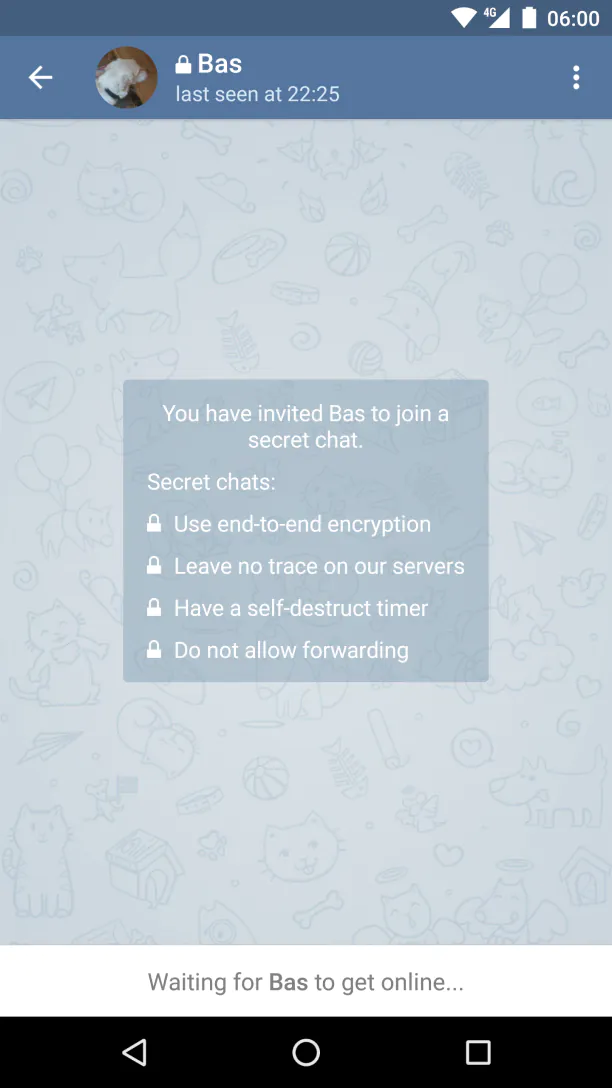 Secret chat on Telegram
Secret chat on Telegram
- Click on the name or icon of the user you want to start a secret chat with.
- Next, click on the More button and select Start Secret Chat.
Via computer
Regular chat
- Launch the messenger and click on the menu button;
- Select the Contacts section;
- From the list of contacts, select the required one and click on it with the left mouse button;
- Enter the text of the message and click Send. The chat will be automatically created.
 Using the Telegram messenger on a computer
Using the Telegram messenger on a computer
General (Group)
- Go to the menu section.
- Select Create Channel;
- Enter a group name and click Next.
- Add group members from your contact list and click Create.
Secret
Unfortunately, you can’t create a secret chat on a computer.