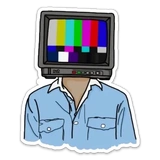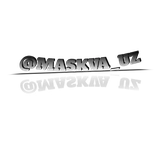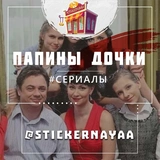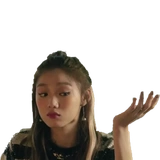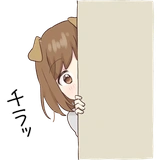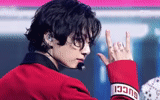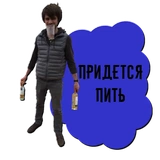ɪ ʙᴇʟɪᴇᴠᴇ ɪɴ ʙᴇɴɴᴇᴛᴛ sᴜᴘʀᴇᴍᴀᴄʏ
Installez le paquet d'autocollants ɪ ʙᴇʟɪᴇᴠᴇ ɪɴ ʙᴇɴɴᴇᴛᴛ sᴜᴘʀᴇᴍᴀᴄʏ pour WhatsApp! C'est un ensemble de 27 statiques autocollants. Chaque d'eux a un équivalent en forme d'emoji, à l'aide desquelles vous serez capable d'exprimer toute sorte d'émotions et de sentiments.
Autocollants dans le paquet
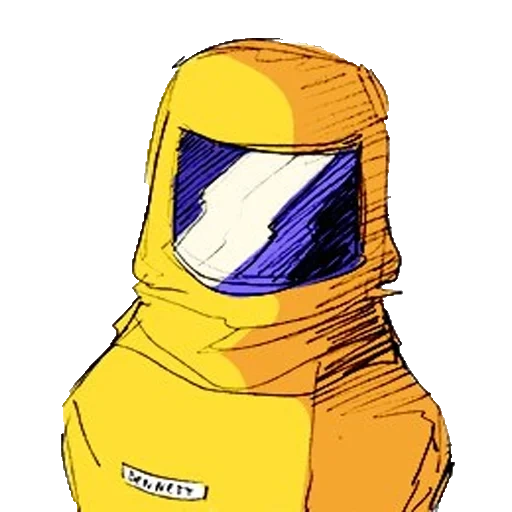
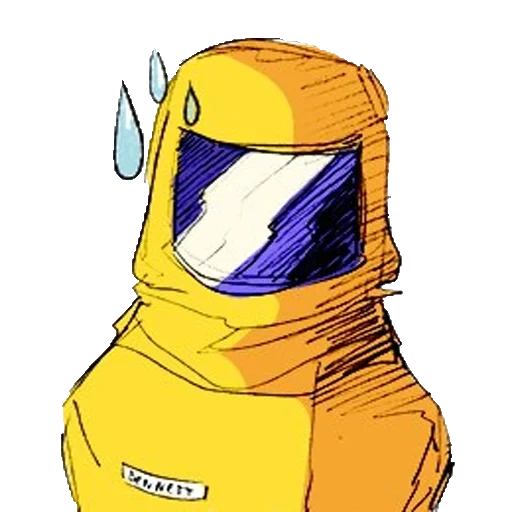
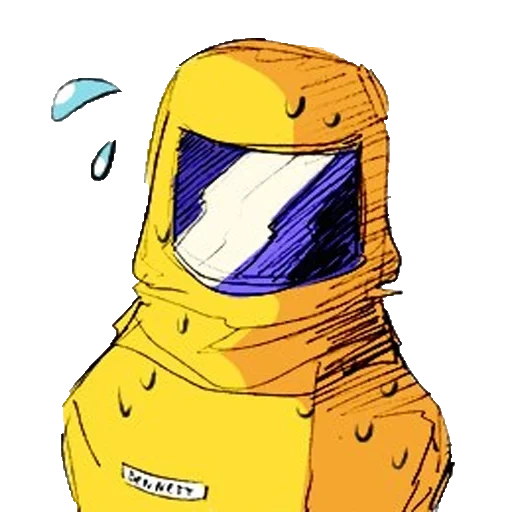

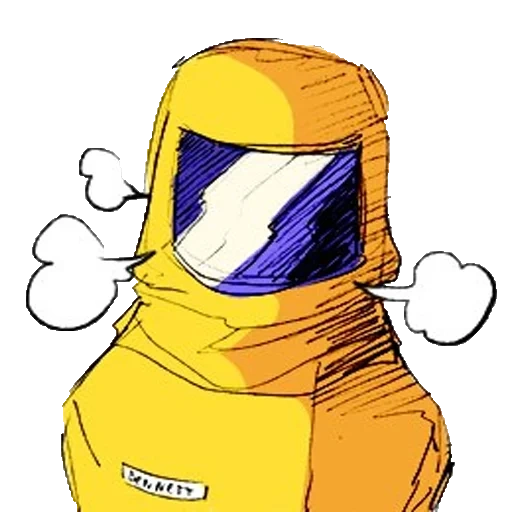
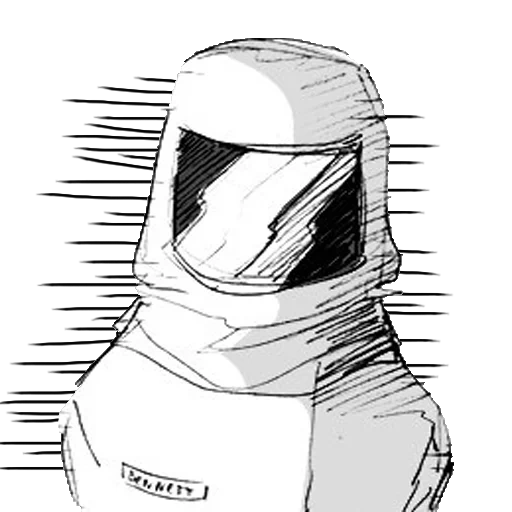











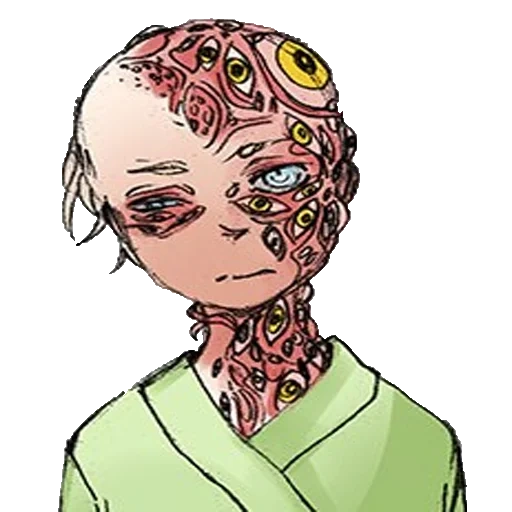







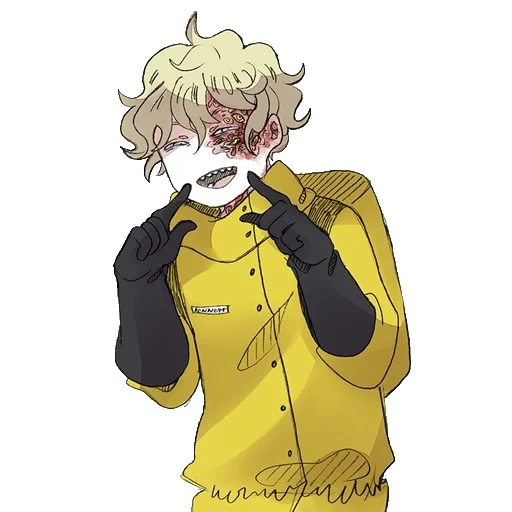

Faites votre conversation avec vos amis et collegues plus vive, rigolante et émotionnelle. Nous avons rassemblé les autocollants les plus populaires pour WhatsApp dans notre catalogue.
Il est facile de télécharger les autocollants - il faut avoir la dernière version de WhatsApp et appuyer le button Télécharger sur la page d'autocollant. Regardez les autres sections pour trouver les paquets d'autocollants nouveaux et intéressants avec des mèmes , avec cinémas, avec chats, et beacoup d'autres. Choisissez de plus de 1 million d'autocollants!